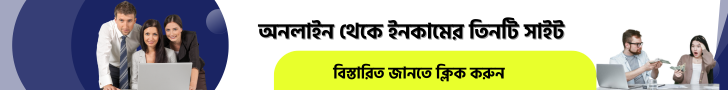First you create an account and deposit according to your worker, then you need to go to client dashboard, click on client menu on left side and see create micro job option. click to post micro job
To make a deposit you first login to your account, and click on the client dashboard, you will see the deposit option in the client menu on the left side. Click to deposit
To withdraw you first login to your account, and click on the Freelancer Dashboard, you will see the Withdraw option in the Freelancer menu on the left side. Click to withdraw